Docker Private Registry
One of the best features in Docker is the ability to build and share images. The public Docker index is a great place to find and share images. However, if you want to have a private registry that is in your control (inside the firewall, etc.) this is where the Docker Registry shines.
The Docker Registry is an application that powers the public index. The Docker team has put a lot of work into making it easy to run a standalone registry. This gives you a complete registry in your control.
With this deployed you can have a private image store but anyone can push/pull to and from it. To make it private, I augmented the stackbrew/registry image with Nginx that requires authentication. I also added a simple Flask application that enables user management.
Currently there is an open issue https://github.com/dotcloud/docker/pull/2687 to allow self-signed certificates. For now you will need a certificate issued from a standard CA.
Simple Quickstart:
docker pull shipyard/private-registrydocker run -name registry -p 443 -v /path/to/cert_and_key:/opt/ssl -e SSL_CERT_PATH=/opt/ssl/cert.crt -e SSL_CERT_KEY_PATH=/opt/ssl/cert.key shipyard/private-registrydocker port registry 443(this will show you the mapped port)
The default username is admin with a password of docker.
Now you should be able to login to your private registry (you can set an /etc/hosts entry for use with your certificate - replace the port with the port from above):
docker login https://registry.mydomain.com:49154
Use admin for username and docker for password. You can leave the email blank.
Once logged in you can now build an image:
docker build -t registry.mydomain.com:49154/redis
And then push:
docker push registry.mydomain.com:49154/redis
To manage users, open a browser to https://registry.mydomain.com:49154/manage.
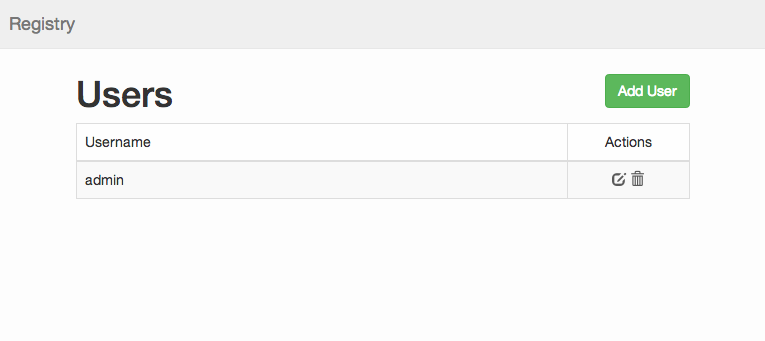
If you have not checked out the Docker registry yet, it is a great compliment to Docker and I highly recommend.
Shipyard Private Registry: https://github.com/shipyard/docker-private-registry
Docker Registry: https://github.com/dotcloud/docker-registry
blog comments powered by Disqus